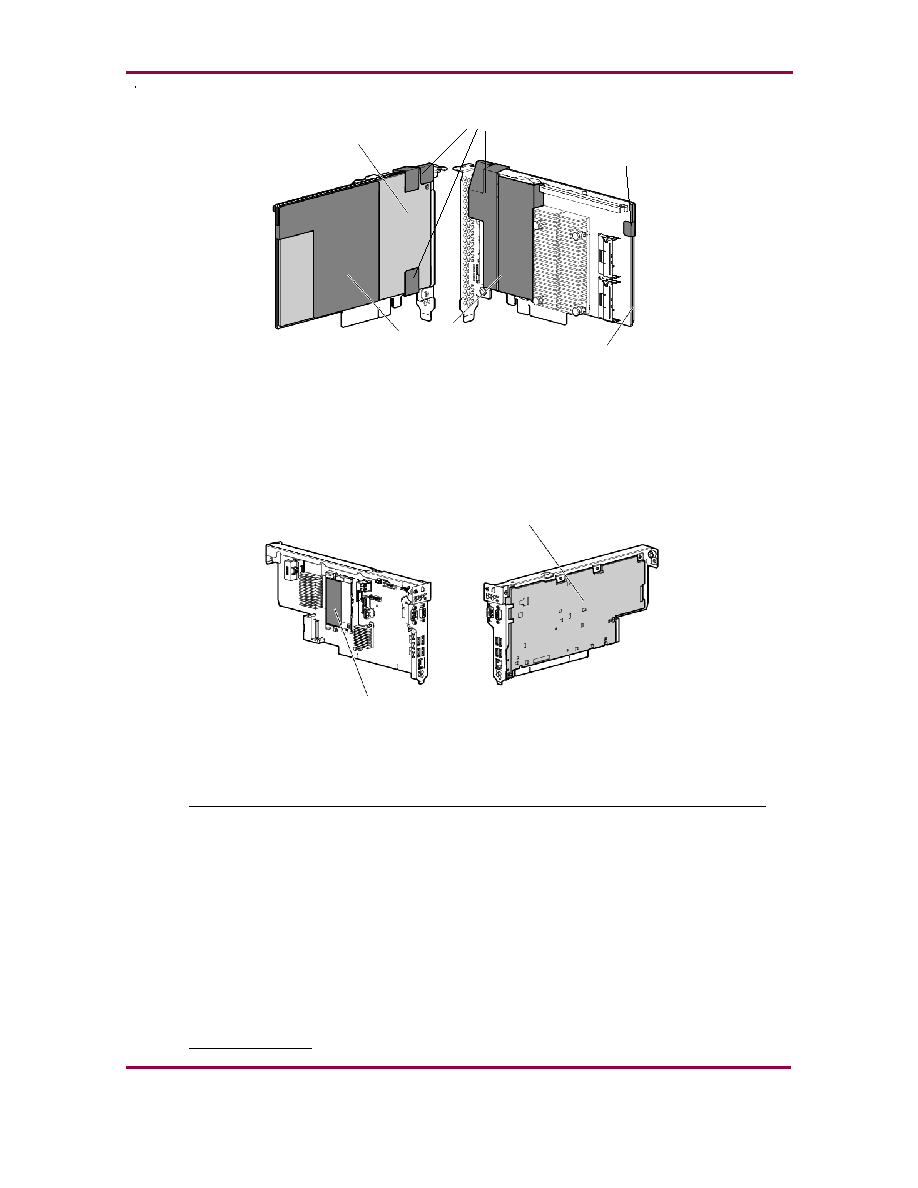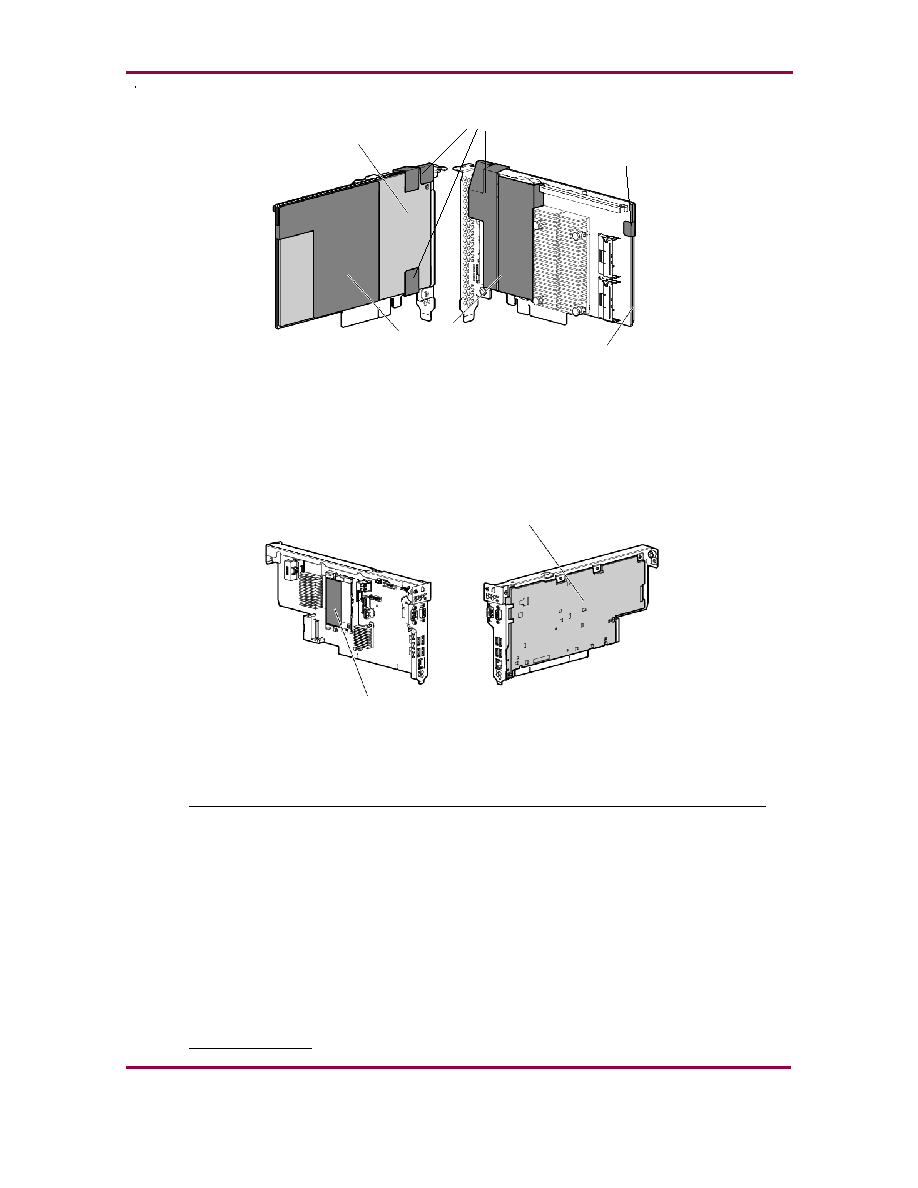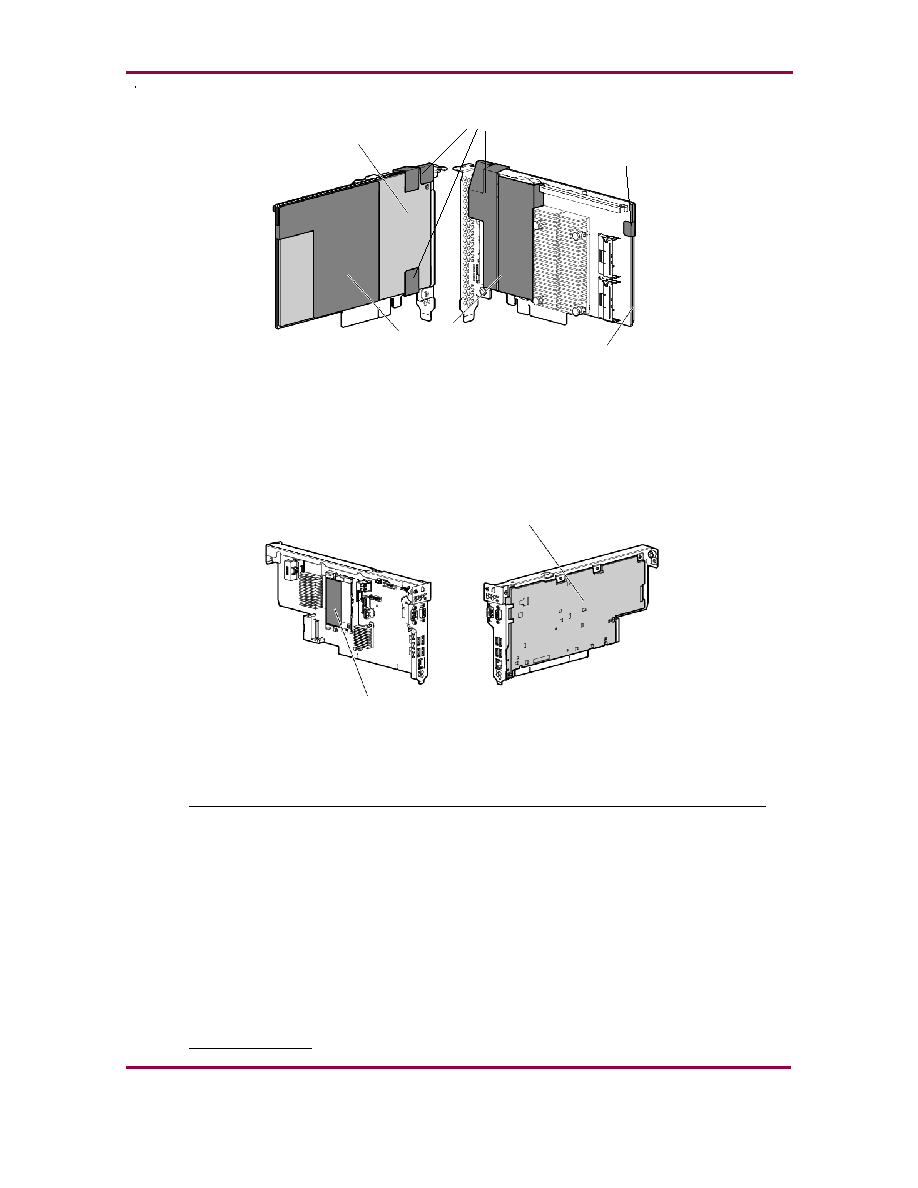
Security Policy, Version 0.10
February 27, 2015
HP P-Class Smart Array RAID Controllers
Page 20 of 27
© 2015 Hewlett-Packard Development Company, L.P.
This document may be freely reproduced and distributed whole and intact including this copyright notice.
Metal
Cover (1)
Metal
Cover (1)
Tape
(1)
Tape (1)
Tape
(2)
Tape (3)
Figure 6 P830 Controller
e.
The P830i is a daughter card and is shown in Figure 7 with the physical security kit
installed. The P830i is shown with the required one (1) metal cover and one (1) section
of tamper-evident tape.
Metal
Cover (1)
Tape (1)
Figure 7 P830i Controller
Set the CO password, key management mode, encryption mode, and disallow plaintext volumes
1.
Under Tools, click Encryption Manager.
2.
Select "Perform Initial Setup". This will display the Perform Initial Setup screen
3.
Under Create Crypto Officer Password, click Show.
4.
Enter (then re-enter) the desired password in the Create Crypto Officer Password
fields. CO password is required to be at least 10 characters.
5.
Under Encryption Mode, select "Enable and Disallow Future Plaintext Volumes".
6.
Under Master Key, enter the name of the Master Key in the field provided.
7.
Under Key Management Mode, select the desired key management mode.
8.
Click OK.
In Local mode, this password will be used to generate the Local Master Key.
Enable the User role