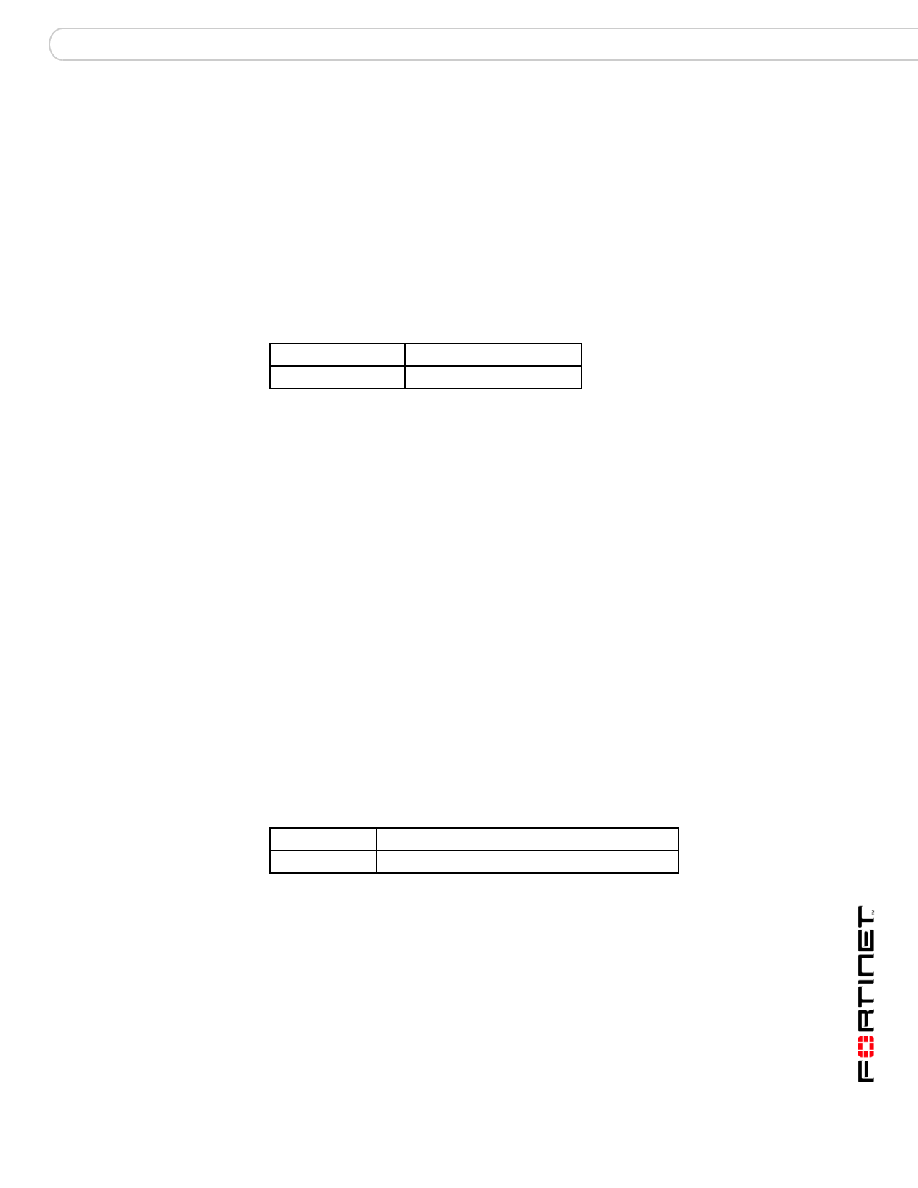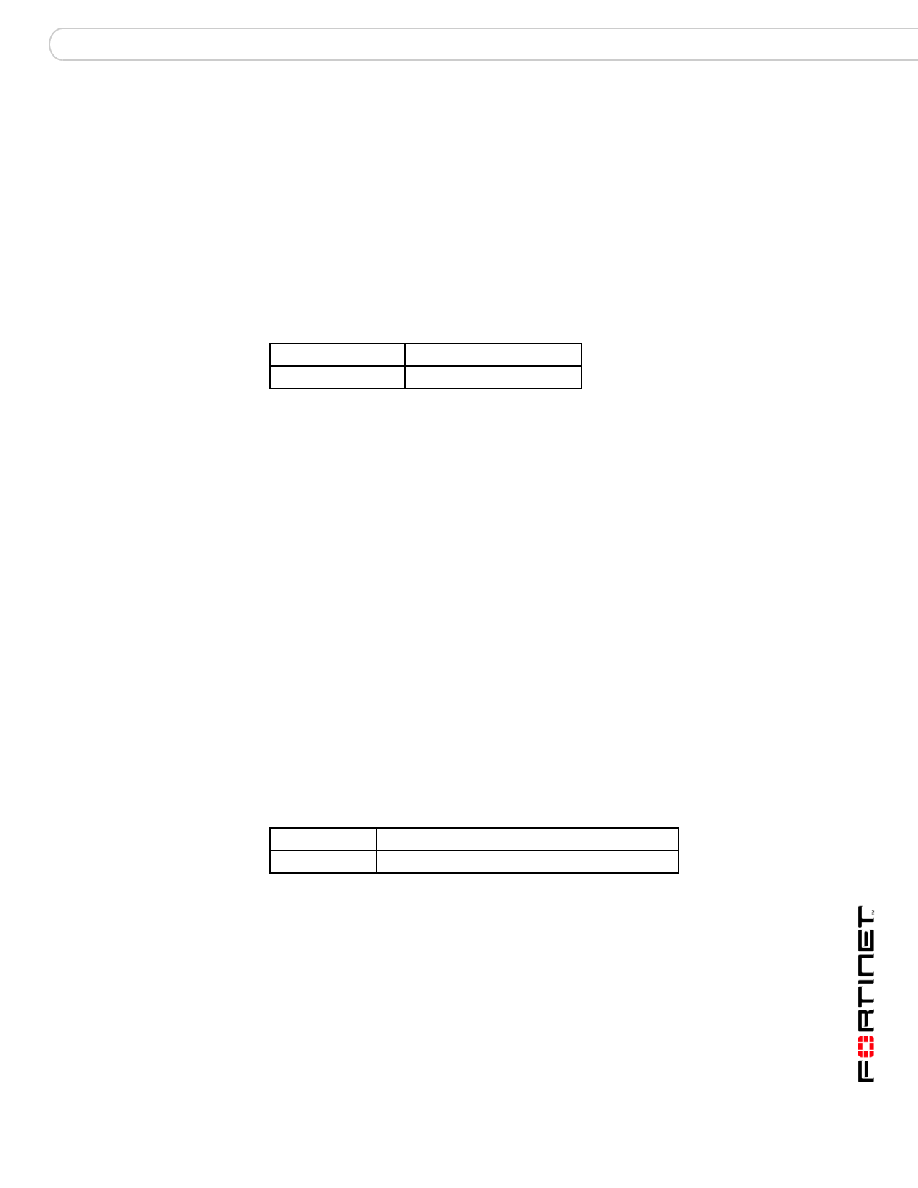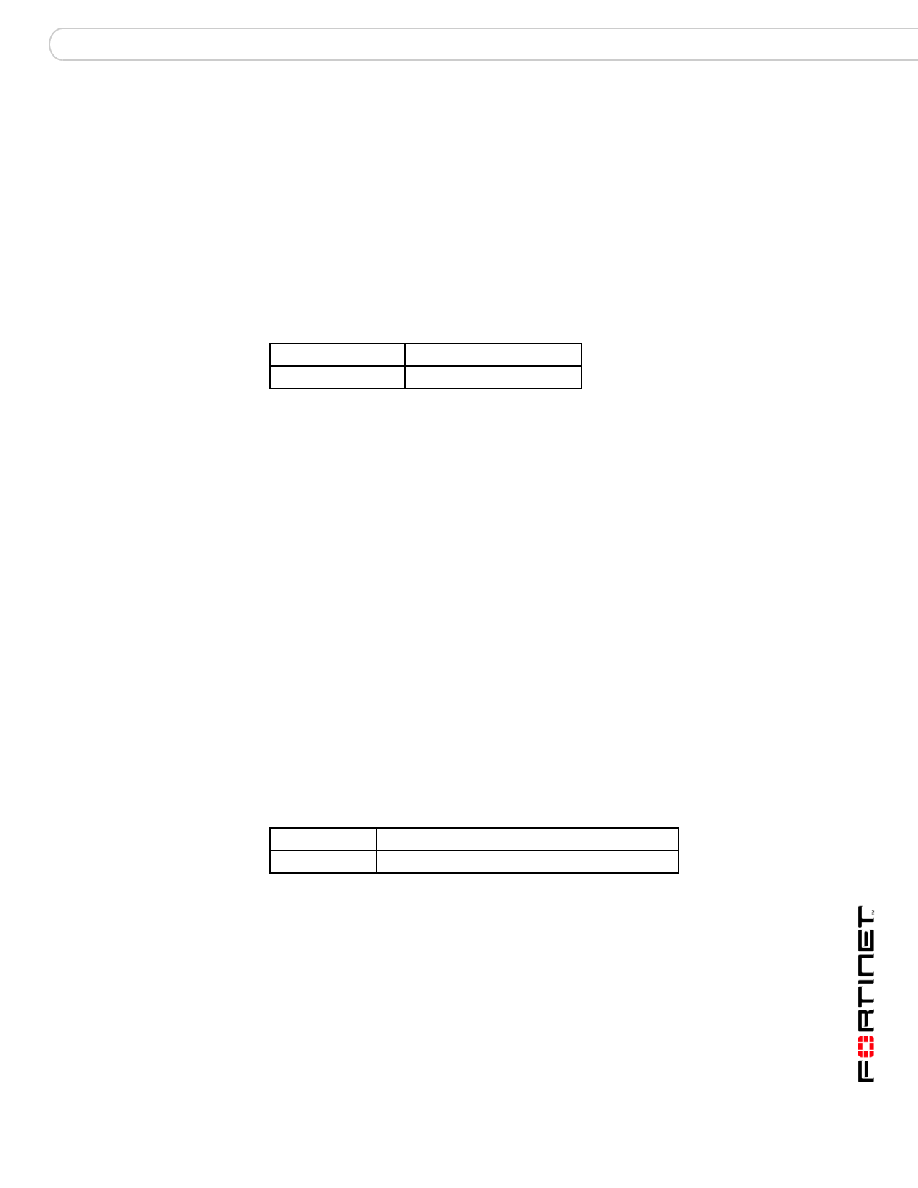
Initial configuration of the FortiGate unit
FortiGate-50B FIPS 140-2 Security Policy
01-00000-0388-20070221
23
·
If you are upgrading an existing FortiGate unit to FIPS-CC firmware, download
the appropriate firmware from Fortinet and install it on your unit.
·
Verify the firmware version of your FortiGate unit.
·
Enable FIPS-CC mode.
Verifying the hardware version of the unit
Check the label on the back or underside of the unit to determine the hardware
version. Match the first 6 characters of the hardware version to the FIPS validated
hardware versions listed in Table 11.
Installing the unit
Both the Quick Start Guide and the Getting Started section of the Installation
Guide for your FortiGate unit provide instructions on the physical installation and
initial configuration of your unit. When you have completed these procedures you
will be able to access both the web-based manager and Command Line Interface
(CLI).
Registering the unit
For information about registering your FortiGate unit, see "Registering a FortiGate
unit" in the System Maintenance chapter of the Administration Guide for your unit.
You need the user name and password Fortinet provides to you to download the
FIPS-CC compliant firmware.
Downloading and installing FIPS-CC compliant firmware
Unless you purchased a FortiGate unit with FIPS-CC firmware pre-installed, you
need to download and install the appropriate firmware for your FortiGate unit. The
firmware can be obtained from the Fortinet support site after registering your unit.
The certified firmware build for the module is listed in Table 12.
To download the firmware
1
Determine the appropriate firmware version from Table 12.
2
With your web browser, go to https://support.fortinet.com and log in using the
name and password you received when you registered with Fortinet Support.
3
Navigate to the version 3.00 FortiOS Images and Notes page. Select Download
Page for the FIPS-CC compliant firmware build you need. Save the file on the
management computer or on your network where it is accessible from the
FortiGate unit.
Table 11: FIPS 140-2 certified hardware versions
FortiGate Model
Hardware Version
FG-50B
C5GB38
Table 12: Firmware builds for certified FortiGate models
FortiGate Model Firmware Build
FG-50B
FGT_50B-v300-build8568-mr4_fips_cc_lr.out