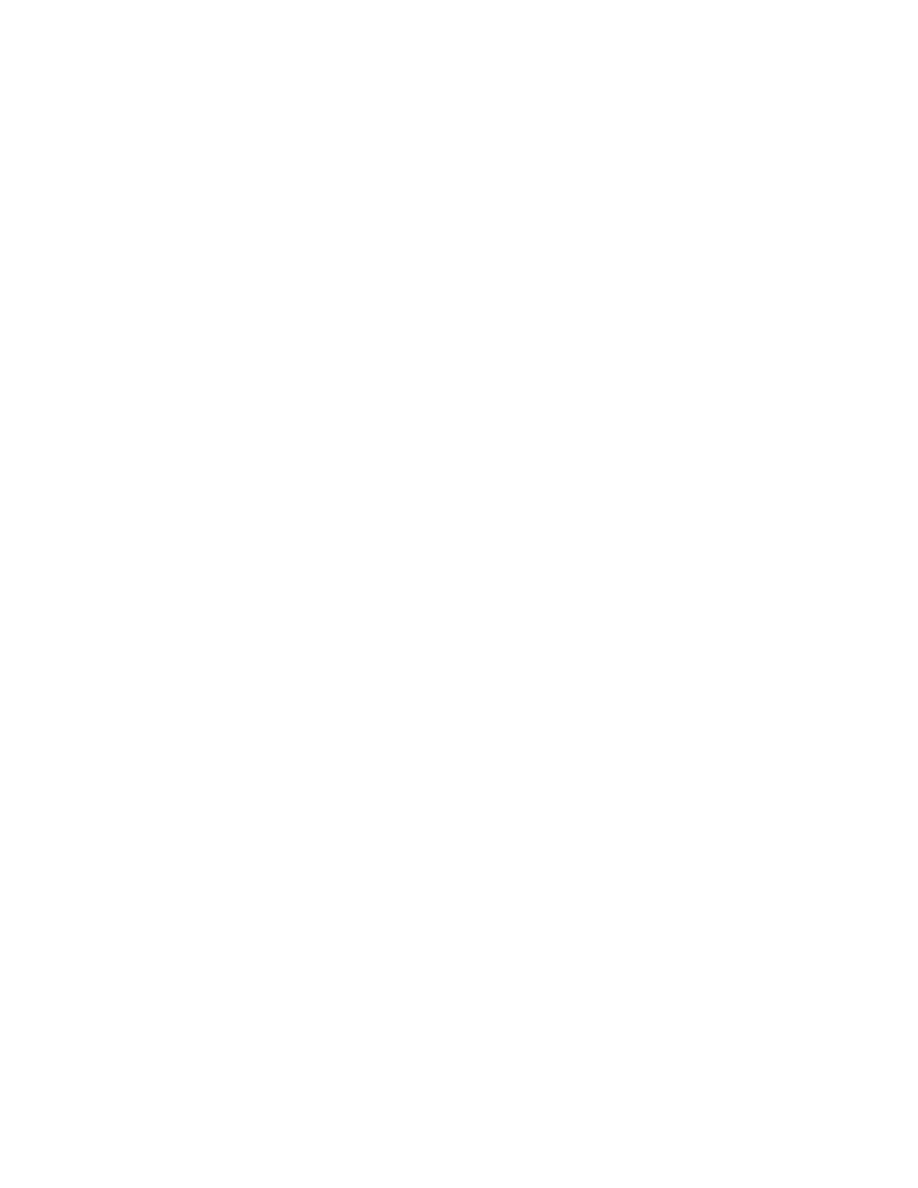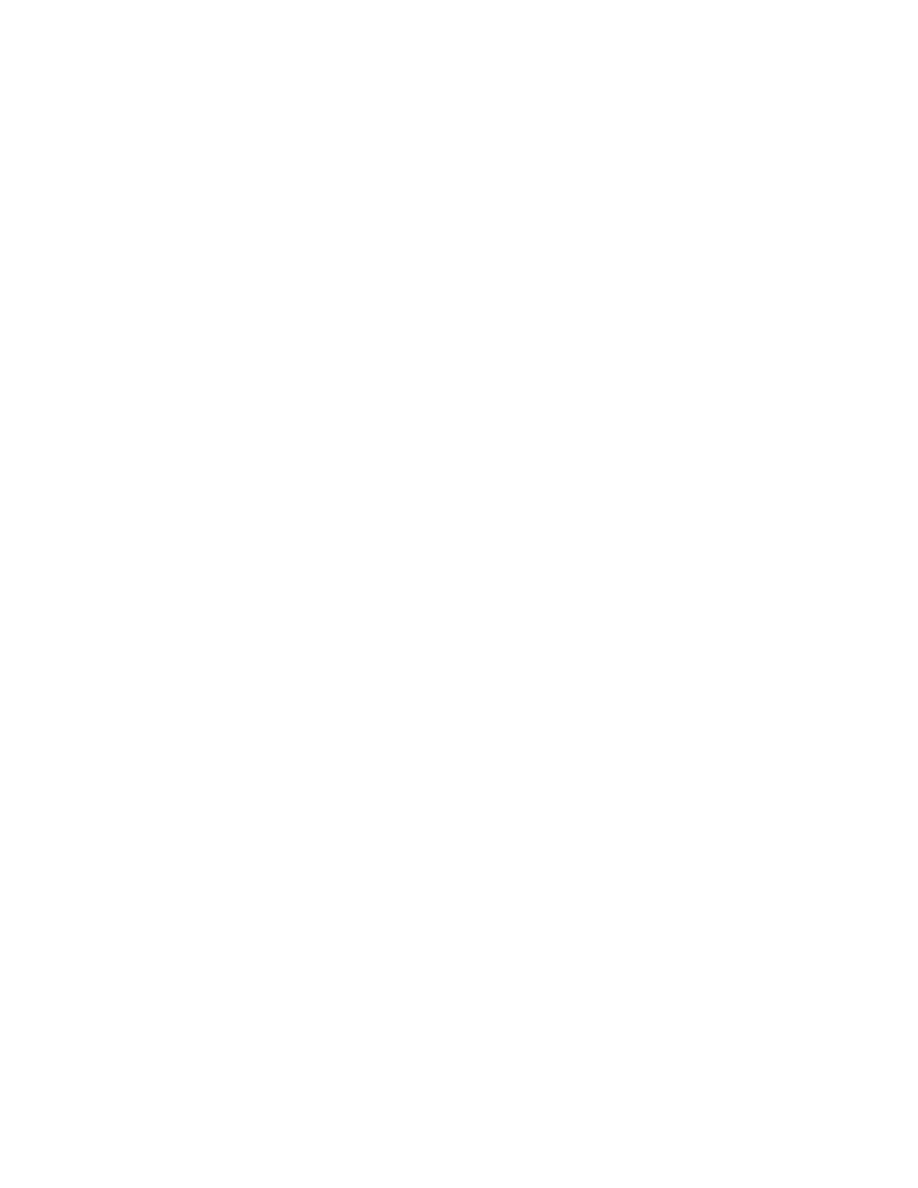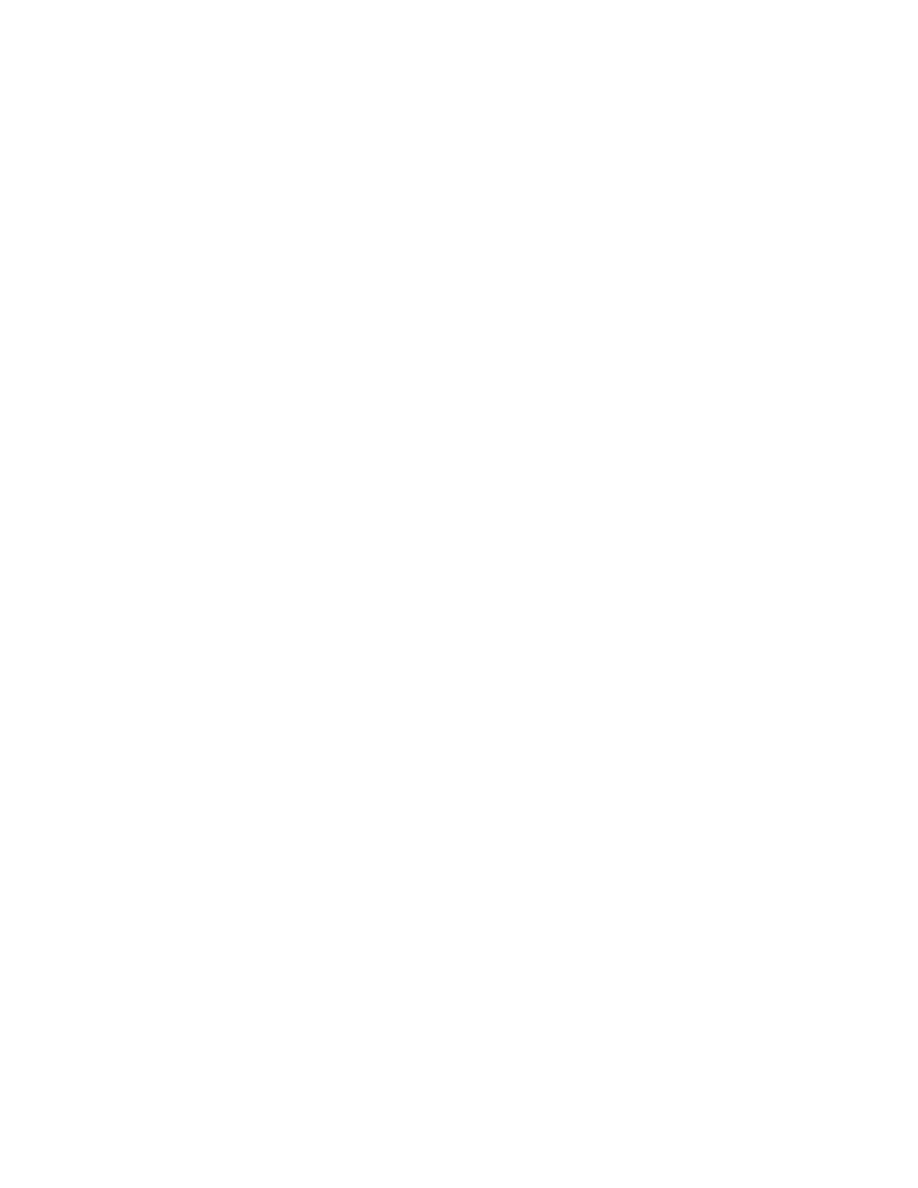
Juniper Networks NetScreen-5200 and NetScreen-5400 Security Policy
8
·
The management module has six types of indicators, all for status output:
o
CPU utilization: Consists of an array of 5 LEDs that indicate the current level of
CPU utilization. Utilization is defined as the amount of traffic detected on the
interface at any given time. The CPU utilization LEDs represent the following
percentages of utilization: 5%, 10%, 25%, 50%, and 90%. When all LEDs are
dark, this indicates CPU utilization is less than 5%.
o
One Power status LED: Illuminates solid green when the power is supplied to the
NetScreen-5400.
o
One Module status LED: Illuminates blinking green when the module is
operational or amber when the unit is booting up.
o
System Alarm LED: Illuminates red when a critical alarm occurs, such as a
hardware or software failure, or a firewall attack; illuminates amber when a major
alarm occurs, such as "low memory;" is dark when there are no alarms.
o
HA LED: Illuminates green if the unit is the master, amber if the unit is the slave,
and is dark if HA is not configured.
o
Compact Flash LED: Illuminates green if the compact flash card is installed in the
compact flash slot, blinking green if the compact flash card is active, and is dark
if the slot is empty.
·
The secure port module has two LEDs, each for status output.
o
One power status LED: Illuminates solid green when the power is supplied to the
NetScreen 5000 series device.
o
One module status LED: Illuminates blinking green when the module is
operational or amber when the unit is booting up.
·
Hardware reset button: After the user follows the sequence: insert for 5 seconds, release
for 5 seconds, insert for 5 seconds, and release for 5 seconds, the device will erase all
configurations and be restored to the default factory settings.