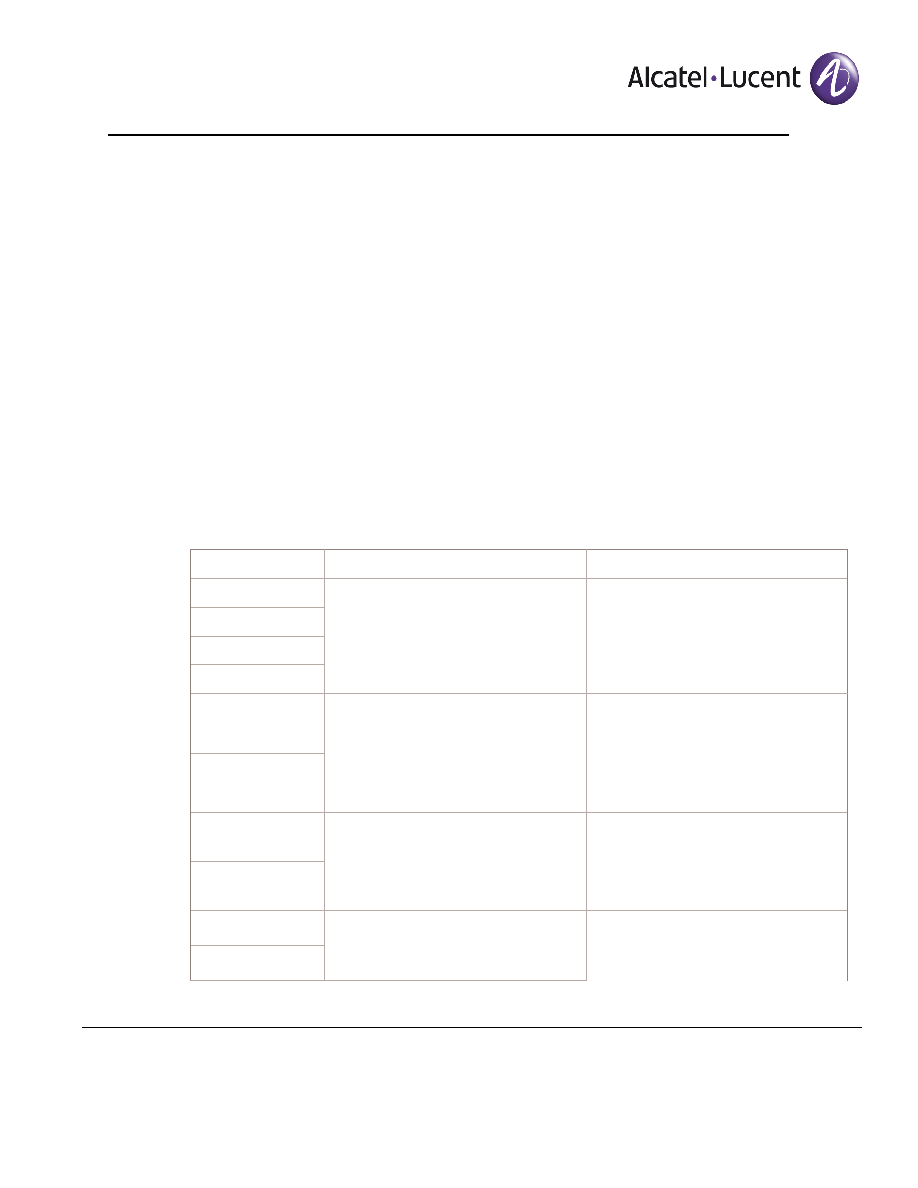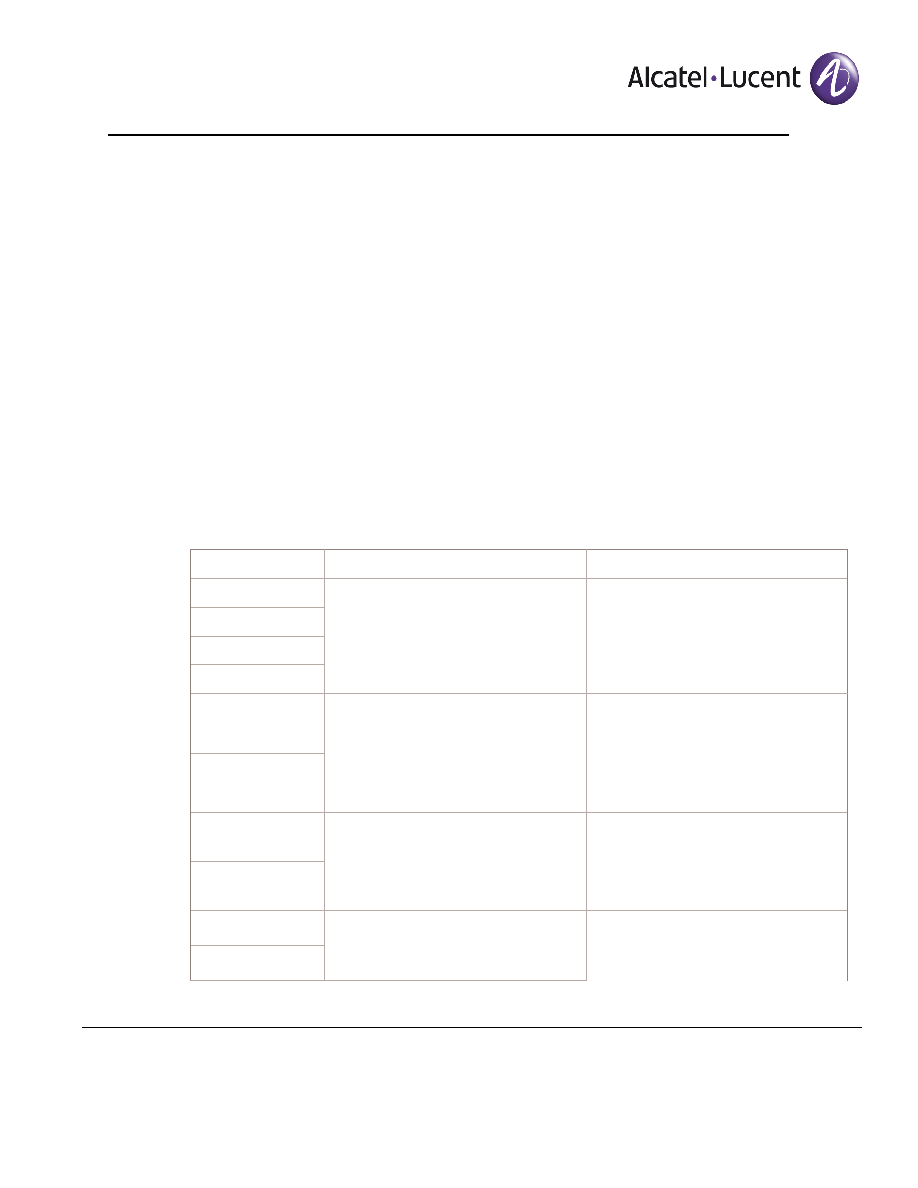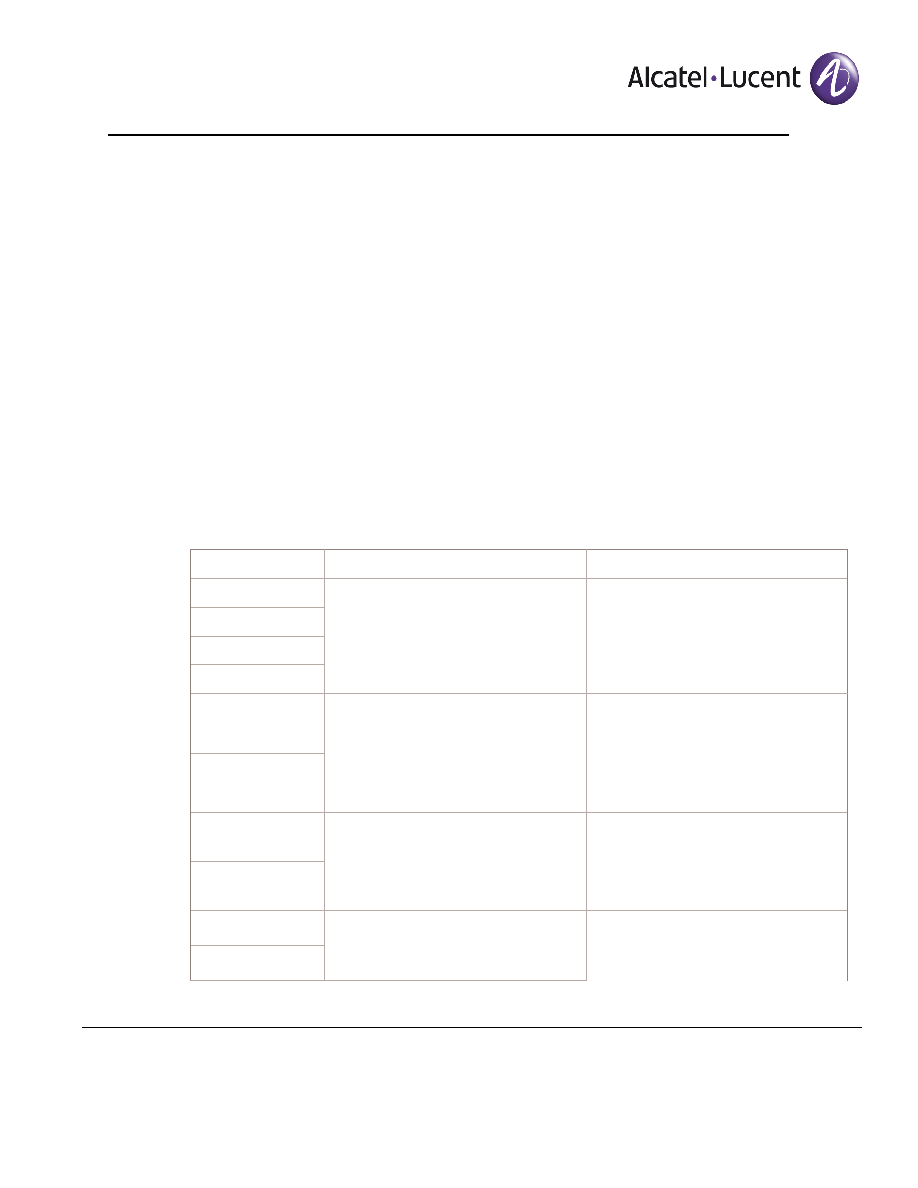
Alcatel-Lucent 1830 PSS FIPS 140-2 Security Policy
Security Policy
Copyright 2015
© Alcatel-Lucent
1.03
July 31, 2015
This document may be freely reproduced and distributed whole and intact including this copyright notice.
Page 58 of 63
Procedure 2.3: Install the tamper-evident labels on
Alcatel-Lucent 1830 PSS-32
Purpose
Use this procedure to provision to install the tamper-evident labels. Seal the system only after you are
sure that no additional provisioning/debugging is required.
Steps
...................................................................................................................................................................................................
1
Install the 11 tamper-evident labels to seal the Alcatel-Lucent 1830 PSS-32 shelf.
Table 30
Alcatel-Lucent 1830 PSS-32 shelf label locations
Location
Action
Reference
1
Place labels 14 horizontally over
the 4 mounting screws that affix the
rear cover to the shelf.
Figure 19, "Rear of Alcatel-Lucent
1830 PSS-32 shelf" (p. 77)
2
3
4
5
Wrap labels 5 and 6 around each of
the 2 mounting screws that affix the
bottom shelf cover mounting bracket
to the shelf.
Figure 20, "Bottom of
Alcatel-Lucent 1830 PSS-32 shelf"
(p. 78)
Figure 21, "Close-up of location 5
and 6" (p. 79)
6
7
Place labels 7 and 8 over the 2
mounting screws that affix the top
cover mounting brackets to the
shelf.
Figure 22, "Left of Alcatel-Lucent
1830 PSS-32 shelf" (p. 80)
Figure 23, "Close-up of location 7"
(p. 80)
8
9
Place labels 9 and 10 over the 2
mounting screws that affix the front
cover to the shelf.
Figure 24, "Front of Alcatel-Lucent
1830 PSS-32 shelf" (p. 81)
10